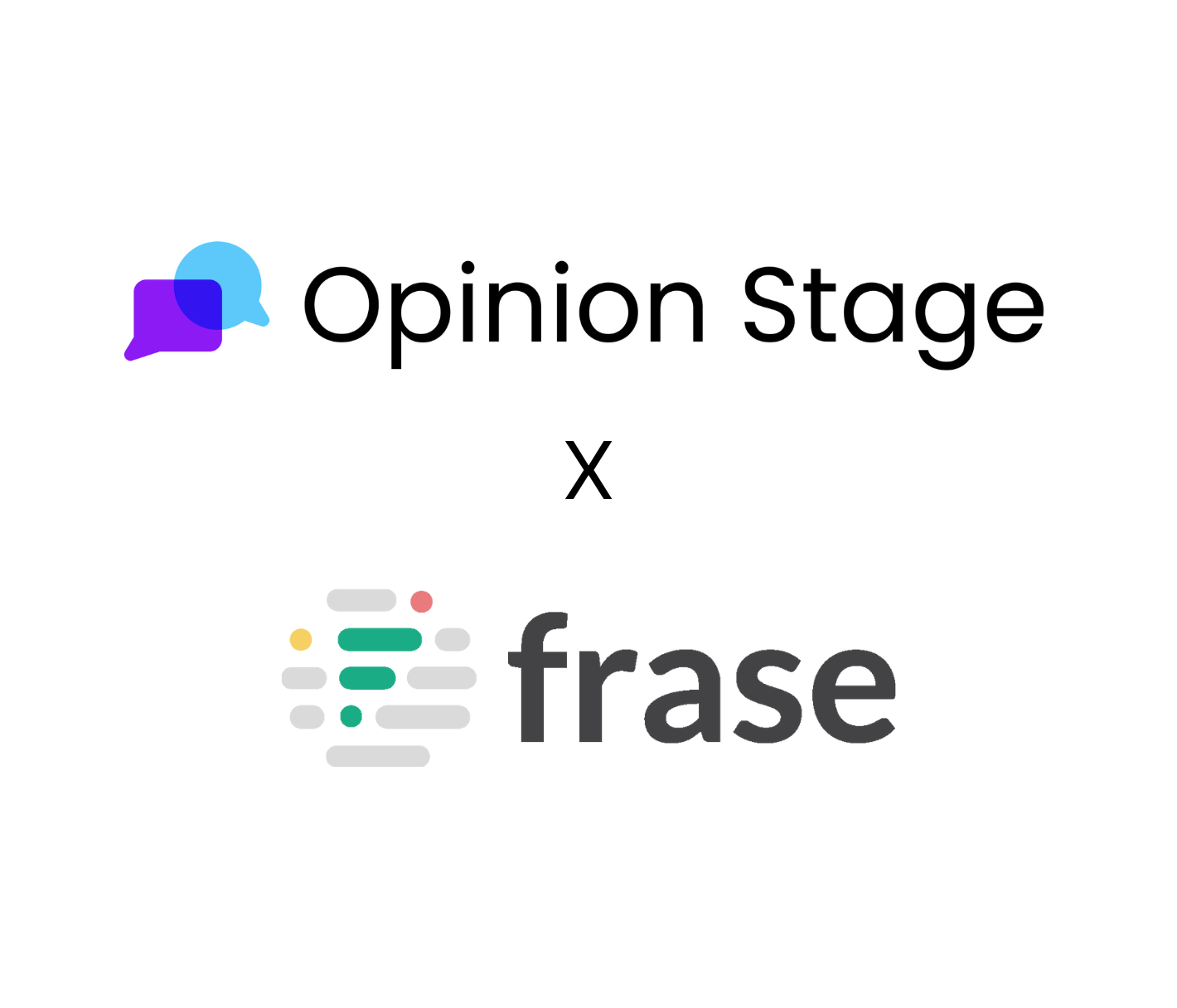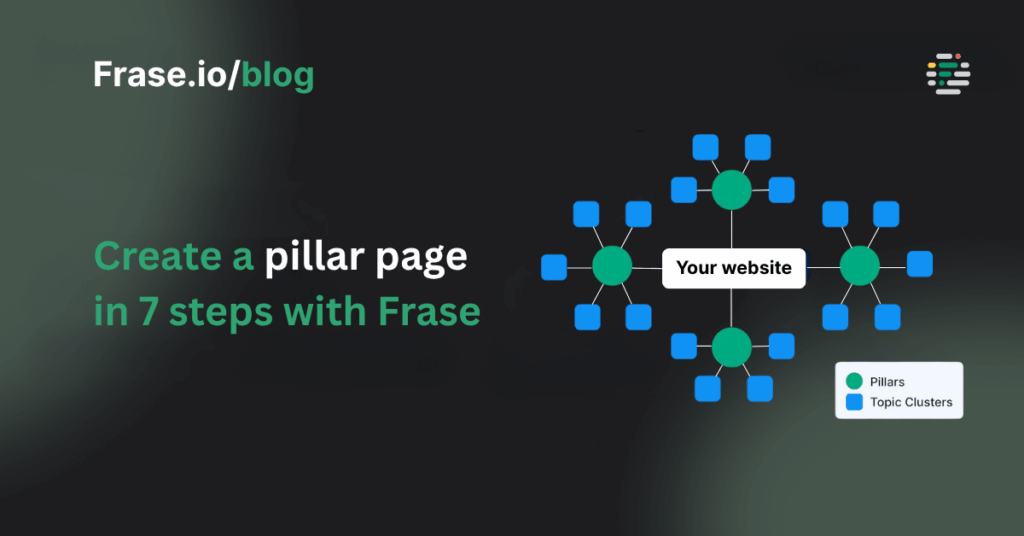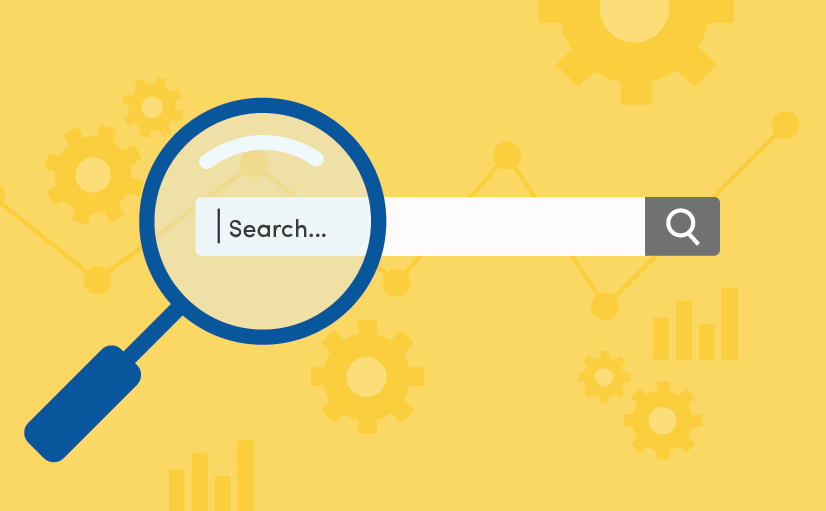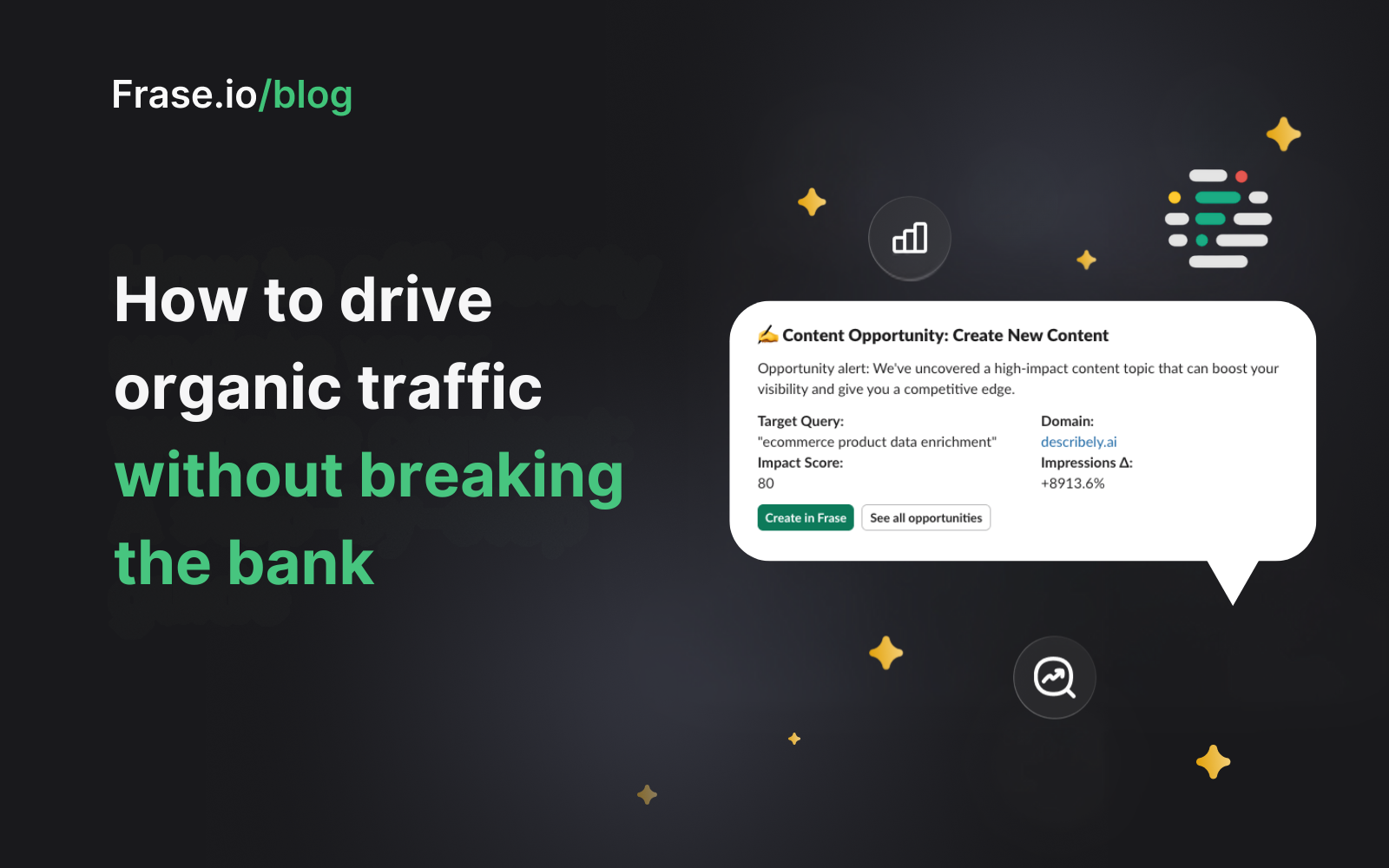Contents
Pillar pages are the backbone of a modern content marketing strategy—especially if you’re focused on driving consistent organic traffic and improving visibility across search engines and generative platforms. When done right, they can also improve user experience—a pillar page acts as the authoritative hub for a broader topic, connecting users to related, in-depth content and helping search engines understand the full scope of your expertise.
In this guide, we’ll break down what pillar pages are, how they fit into a topic cluster strategy, and how to build one that ranks. You’ll see examples, get a practical template, and leave with a clear plan of action.
What is a pillar page?
Let’s say you’re a company like Frase.io and you want to become the go-to authority for the topic of AI Writing. A smart way to do that? Build a pillar page.
A pillar page is a high-level, comprehensive page that covers a broad topic (like “AI Writing”) in an organized way. It introduces the core concept, answers common questions, and strategically links out to related, more specific content—what we call cluster content. These links help guide both users and search engines to deeper insights.
Think of the pillar as the central hub of a wheel. The spokes? Those are your cluster pages.
Pillar pages are typically longer than a standard blog post—often 2,000 words or more—but they don’t need to go into extreme detail on every subtopic. Instead, they provide context and connect readers to dedicated pages that dive deeper into each facet. This structure improves site architecture, enhances user experience, and gives search engines clear signals about how your content is organized.
According to HubSpot, websites that use a pillar-cluster model tend to see improved rankings across all the pages in the cluster because of the internal linking and thematic relevance.

If you’re a visual learner, check out this diagram, displaying the relationship between pillar pages and topic clusters.
What is a topic cluster?
A topic cluster (also called a content cluster) is a group of tightly related pieces of content that all link back to a shared pillar page. Each piece of cluster content focuses on a specific angle, question, or subtopic under the broader theme of the pillar page.
For example, if your pillar page is about “AI Writing,” your cluster pages might include blog posts with titles like:
- “How AI Writing Tools Work”
- “The Pros and Cons of Using AI for Content”
- “AI Writing vs Human Copywriting: What’s the Difference?”
Each of these cluster pages links back to the pillar page, and the pillar links out to each of them—creating a structured web of relevance. This series of internal links improves topical authority, increases dwell time, and strengthens the semantic signals your site sends to search engines.
This is no longer just a theory—Google’s helpful content system and advancements in semantic search reinforce that topical depth and internal linking are core to ranking well.
How long should a pillar page be?
While there’s no magic number, a good pillar page typically starts at 2,000 words or more. The key is not the length, but the depth. You want your pillar page to:
- Cover the topic comprehensively enough to establish authority
- Provide clear, navigable internal links to your supporting cluster content
- Answer key questions users (and search engines) expect from that topic
Without robust content in the cluster, your pillar page won’t be nearly as effective. It’s the combination of depth and structure—not just the word count—that makes the strategy work.
A good metaphor? Pillar and cluster content are like the two wheels of a bike. Without one, your content strategy wobbles. With both, your site can move forward efficiently and gain momentum.
The benefits of pillar pages and topic clusters
Here’s why this pillar page and topic cluster model is such a powerful framework for search engine optimization (SEO), generative engine optimization (GEO), and user engagement:
- Improved content discoverability: Internal links between related pages help users (and bots) find relevant content faster.
- Higher engagement: Well-organized navigation and content flow keeps visitors on your site longer.
- Better rankings: Interlinked content signals authority and thematic depth to search engines—key for improving your chances of ranking on competitive terms.
- Future-proof strategy: As AI-driven search evolves, topical coverage and structured content will matter even more across generative engines and answer engines.
By investing in this framework, you’re not just improving content performance on search engines and AI engines—you’re building an ecosystem of useful, relevant content that supports your audience at every stage of the buyer journey.
Step 1: Decide your core topics.
Before you write a single word, you need to define your core topic—this will become the subject of your pillar content.
The ideal core topic is:
- Broad enough to support several related subtopics (so you can create a full cluster)
- Specific enough to be relevant to your product or service
- Valuable enough to your audience to justify a deep dive
For instance, instead of trying to own the entire topic of “SEO” (which is massive and hyper-competitive), a more strategic move might be to focus on “eCommerce SEO” or “Local SEO for Small Businesses.”
If you have built out content pillars as a part of your content marketing strategy, consider creating pillar pages that align with those themes. This will ensure your pillar page strategy is aligned with your brand messaging, and therefore will help you better reach your desired customer.
Use keyword research, SERP analysis, and audience insights like search intent to find the sweet spot. If you’re using Frase, our Content Opportunities feature can help identify high-potential topics that align with what your audience is actually searching for—and that you have a real chance of ranking for.
Frase Tip
If you’re already using Frase to optimize your content creation workflow, we have great news: Frase can be your secret weapon when it comes to identifying topics for your pillar pages!
Here’s how:
- Select AI Tools from the left side bar
- Select “List of Questions”
- Enter a target keyword, e.g., AI writer, wine, tax etc
Your chosen topic should be both evergreen and broad but avoid being too general.
Choose a topic that you can break down into several supporting subtopics.
Write down the relevant queries and questions using each keyword modifier.
Can you answer every question the reader has who searched the topic?
As a rule of thumb:
- If you want to rank well for a long-tail keyword, then don’t create a pillar page.
- Planning to explain a specific subject in detail? It isn’t a pillar page.
- If you want to write about the main points of a broad subject, then it’s likely a pillar page.
Now, the next step.
Step 2: Create a new document
Frase helps you research, write and improve high-quality content in a fraction of the time.
Log in or subscribe to Frase and select “Document.”
From the Document menu, select new document and then select SEO Workflow.
Enter your target search query, choose advanced option and Create Document.
Import the “pillar page” template
Click Import Template.
- Select the “pillar page” template.
- Select “Import template.”
- Fill in the content brief fields.
- Edit the content brief fields and add further information.
Step 3: Write the page title
Includes your primary keyword and Ultimate, Definitive, or Comprehensive phrases in the page title.
Frase tip: Let AI write you a title!
- Highlight the filler text next to “Page title” and click “AI Edit”
- Instruct Frase’s AI writer with this prompt: “Write a title for a pillar page with the target keyword “KEYWORD” leveraging Ultimate, Definitive, or Comprehensive phrases”
- Select “enter” and review the proposed title. I like this one, so I’ll select “Replace selection”!
That’s the title formula; now to write the introduction to your pillar page.
Step 4: Write a compelling introduction.
The introduction to a pillar page should include:
- An explanation of what keyword is
- Why keyword is important
- How to keyword
- Why you are qualified to write about keyword
- What you will be covering
Step 5: Pillar page outline and headings
Choose from the following sections to outline the types of content in your pillar page, using H2 tags to format the primary headers and H3 tags for the secondary headers.
- What is [keyword], and why does it matter?
- Background/History of [keyword]
- Terms to know about [keyword]
- Pros and Cons of [keyword]
- Examples of [keyword]
- How to do a task with [keyword]
- Tips about [keyword]
- Analysis or results of [keyword]
- Resources for [keyword]

What is [keyword], and what does it matter?
An essential part of pillar page content is to define your topic at the beginning.
To explain something, you need first to be able to describe its importance.
You may wish to clear up any myths, misconceptions, or doubts readers have about the topic.

Background/History of keyword
You may wish to explain the history behind the topic and why it was developed.
Provide some industry statistics and create link-friendly graphics that other readers can share and link to.
For example, we would link to our article on the “godfather of AI.”

Terms to know about [keyword]
Explain some basic definitions for readers who may not know what these words or terms are.

Pros and Cons of [keyword]
Include both positive and negative aspects of your topic, so people know where they stand before reading any further.

Examples of [keyword]
Proof points can be helpful to readers by providing additional evidence supporting an argument.
Let us say that we are talking about the topic of AI Writing.
We could provide 4 or 5 examples of content written with AI or a quick video demonstrating AI writing in action.

How to do a task with [keyword]
You may want to include a list of steps for “how to” questions you identified in your research.
Provide clear, precise, and correct when providing instructions for others.

For example, we could show readers how to rewrite a paragraph using AI and outline the steps, e.g.:
- Paste paragraph with up to up to 400 words
- Frase AI will perform some magic to rewrite your paragraph
- Your new paragraph re-written by Frase AI
See how clear, concise, and accurate the steps and instructions are.
FAQs
Personally speaking, this section is the easiest to identify and create.
Use the common questions you identified from your research.
We identified the questions using Frase Outline Builder and Content Analytics relating to our topic; AI Writing.
You need only write a few paragraphs about each question, but you should also link to a more detailed page answering the question.

Tips about [keyword]
Some readers may find certain concepts challenging to grasp when they first encounter them.
It’s essential to approach any new idea by breaking it down into smaller pieces or best practices.
For example, background context was an AI term mentioned earlier.
A simple tip about background context would be “write a few lines to help Frase AI better understand your topic.”

Analysis or results of [keyword]
If you’re discussing business topics, provide an outline of how and why to evaluate your content and distinguish between good and bad in its outcomes.

Resources for [keyword]
Those new to the pillar page topic might find more helpful information.
We would link to our knowledge base or external links such as our Facebook Page, YouTube channel, and other resources.

Automate Content Outlines with Frase
Frase can help you create a detailed, data-informed outline in minutes! Here’s how:
- Go to the right hand “Research” side bar and select “Start”
- Select the “Outline” tab
- Select “Generate Headings with AI”
And there you have it! An organized outline informed by SERP research.
Step 7: Write a summary and call to action
Remind people of the main point they need to remember from your post and link to relevant content elsewhere on your site.

Frase tip
- Write “In conclusion” or “In summary”
- Press Write For Me
If your guide is part of a series, you may want to introduce the next step.
Finally, include a call to action or relevant links to other pages or resources.
Share a brief with a writer.
Click the “Share” button.
Select either the “Copy editable link” to share with authenticated Frase users or toggle on “Public link” to make it so anyone with the link can read the doc.
Now you or your writer is ready to start writing your content directly in the document.
Get started
To use this template, log in to Frase or get started for free!